**RESOLVED** Axis X Encoder Error
Moderator: cnckeith
-
Scoppio
- Posts: 6
- Joined: Fri Oct 01, 2010 8:20 am
- Allin1DC CNC Controller: No
- CNC Control System Serial Number: 107100116
- DC3IOB: No
- CNC11: No
- CPU10 or CPU7: No
**RESOLVED** Axis X Encoder Error
Hi, I'm having this particular error.
"Axis X Encoder Error", I'm using an encoder with 2500 counts/rev but the mach3 counts 0.2500 each revolution instead of "1.0000".
I don't know what more should I post to help you help me, so I'll post it and wait for some request/feedback.
Actually I'm only testing the system, using a single encoder in the first entry, I tried to config the "ajax plugin" to set the counts/rev to 2500 but did nothing.
System - Windows Vista
MPU11 + GPIO4D
Thank you.
"Axis X Encoder Error", I'm using an encoder with 2500 counts/rev but the mach3 counts 0.2500 each revolution instead of "1.0000".
I don't know what more should I post to help you help me, so I'll post it and wait for some request/feedback.
Actually I'm only testing the system, using a single encoder in the first entry, I tried to config the "ajax plugin" to set the counts/rev to 2500 but did nothing.
System - Windows Vista
MPU11 + GPIO4D
Thank you.
Re: Axis X Encoder Error
2500 sounds more like a line count (lines per rev, pulses per rev, cycles per rev...).
The effective counts per rev is 4x that amount. You need to enter 10000.
The effective counts per rev is 4x that amount. You need to enter 10000.
-
Scoppio
- Posts: 6
- Joined: Fri Oct 01, 2010 8:20 am
- Allin1DC CNC Controller: No
- CNC Control System Serial Number: 107100116
- DC3IOB: No
- CNC11: No
- CPU10 or CPU7: No
Re: Axis X Encoder Error
Anyway, I still have the error "Axis X Encoder Error", ive set the config to not stop case the encoder is on error but nothing happened. The error still frezes the program.
-
diycncscott
Re: Axis X Encoder Error
Can you post a screenshot of your Ajax plugin config screen please?
-
Scoppio
- Posts: 6
- Joined: Fri Oct 01, 2010 8:20 am
- Allin1DC CNC Controller: No
- CNC Control System Serial Number: 107100116
- DC3IOB: No
- CNC11: No
- CPU10 or CPU7: No
Re: Axis X Encoder Error
I found out half the problem with the counter/encoder, I had forgot to configure one config, but I have another problem, the ajax now shows two different values for X axis encoder (one higher with gray background, and correct, the other much smaller, with green background, and incorrect).
The "Abnormal condition" is because I had turned off the axis I'm not using a driver for tests right now, that means axis Y, Z and A.
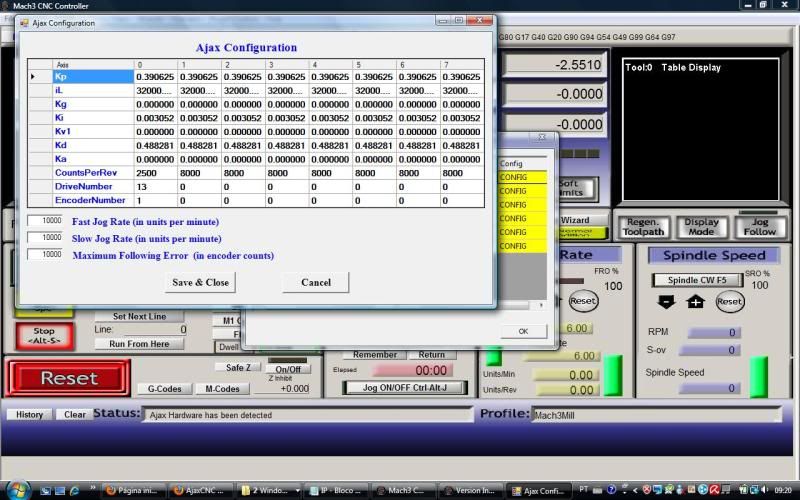
Config Plugin
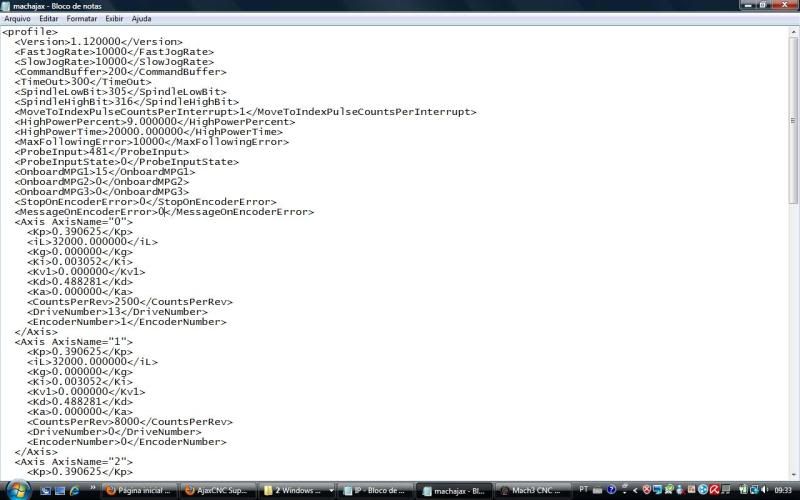
Mach3 Ajax xml
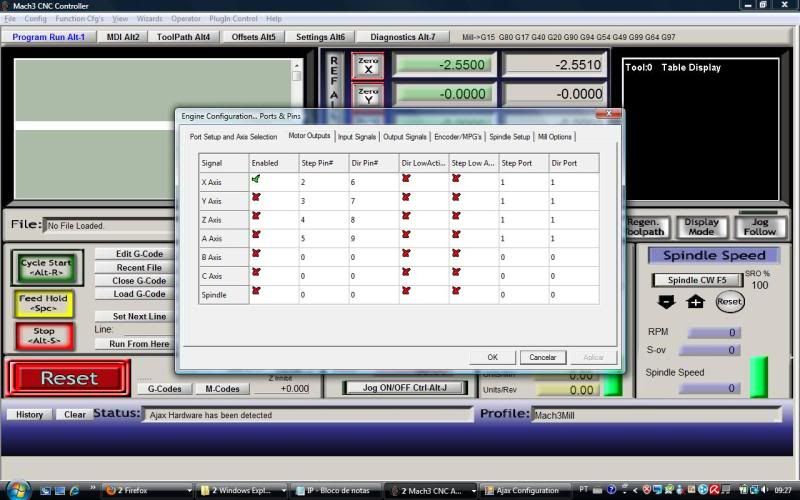
misc

misc
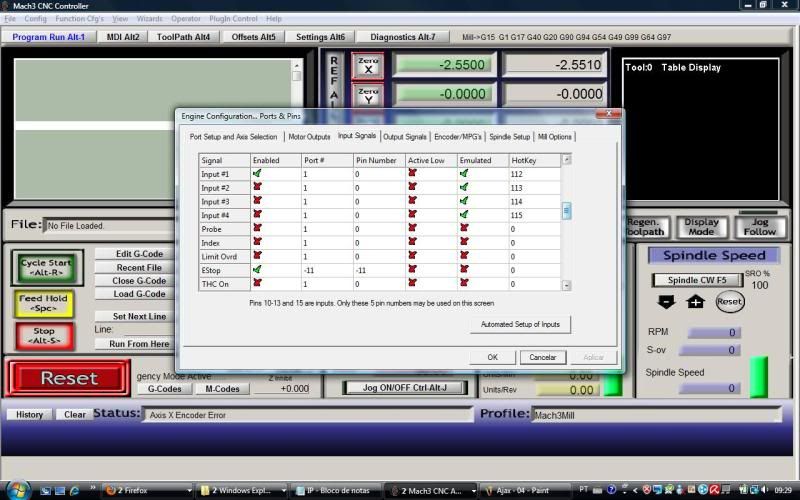
misc
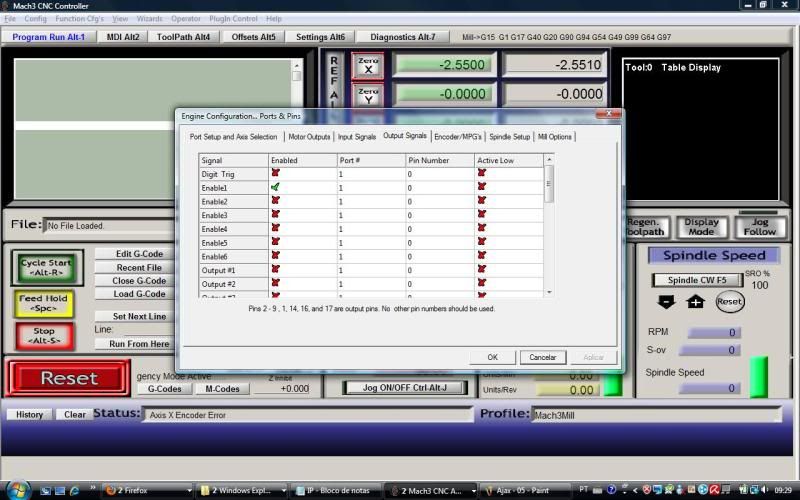
misc
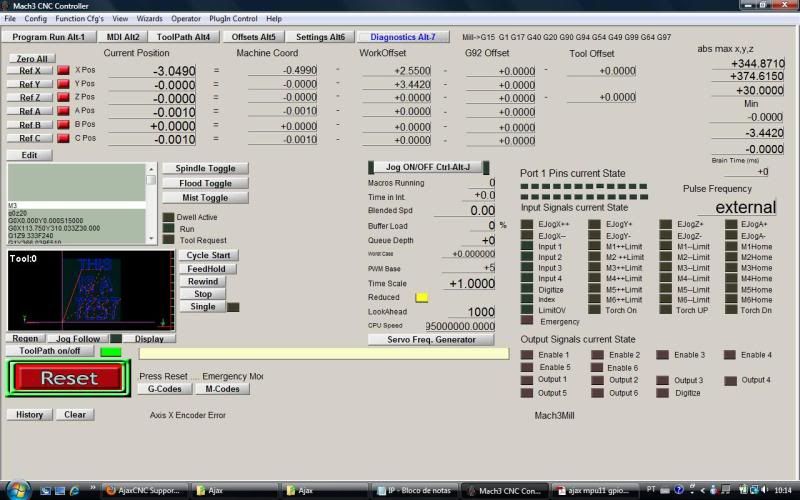
Diagnostics tab
The "Abnormal condition" is because I had turned off the axis I'm not using a driver for tests right now, that means axis Y, Z and A.
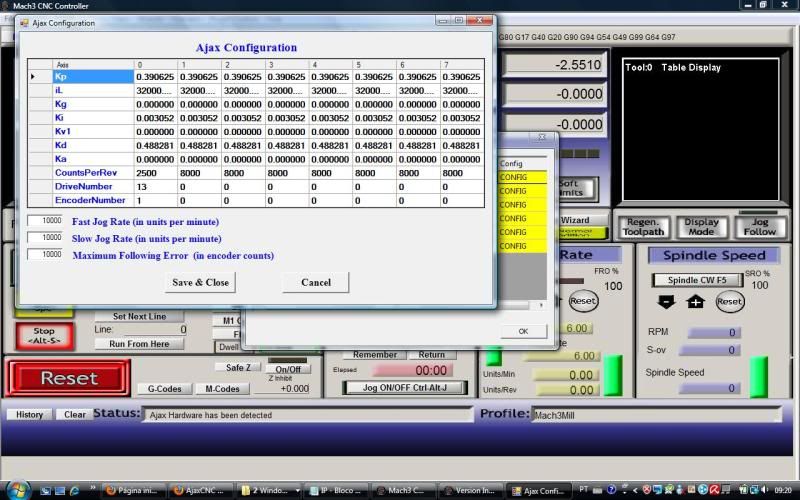
Config Plugin
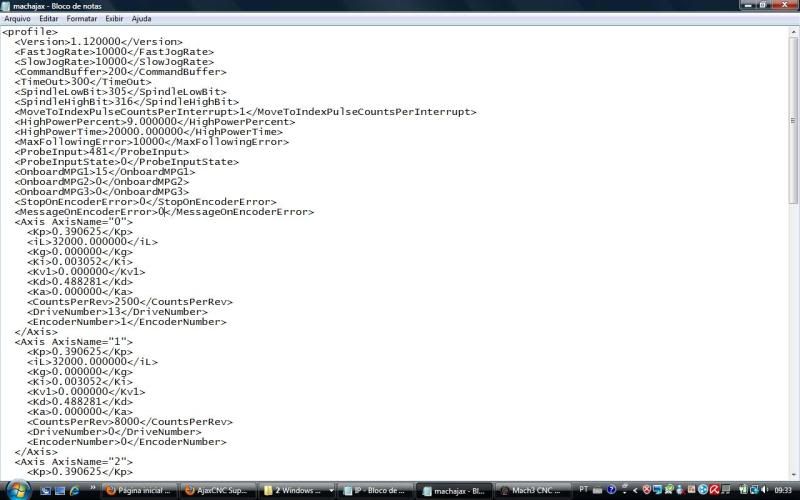
Mach3 Ajax xml
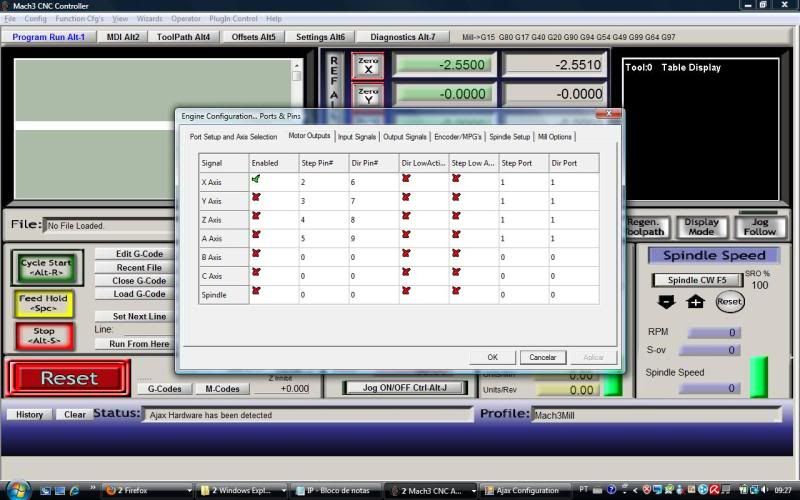
misc

misc
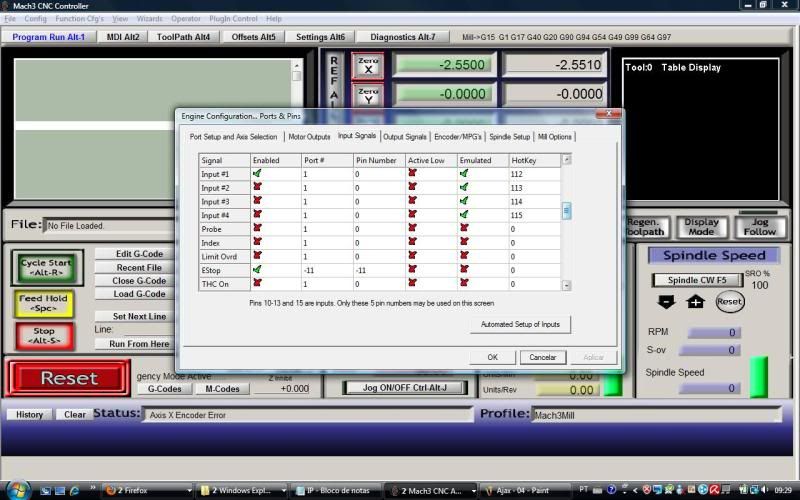
misc
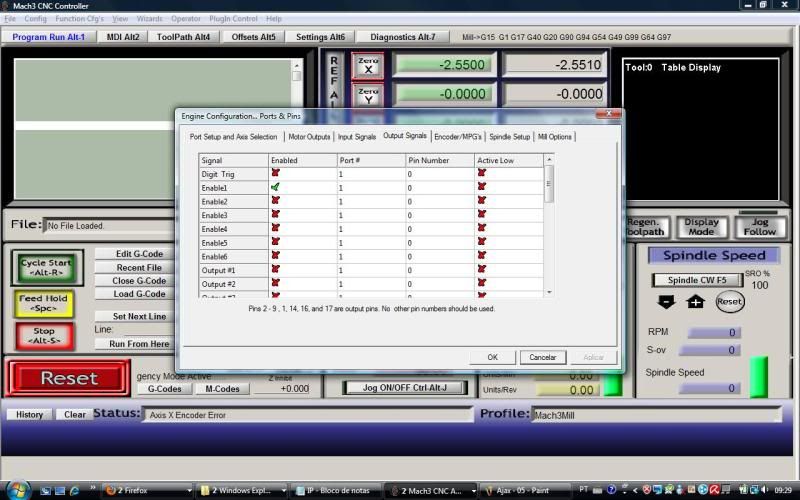
misc
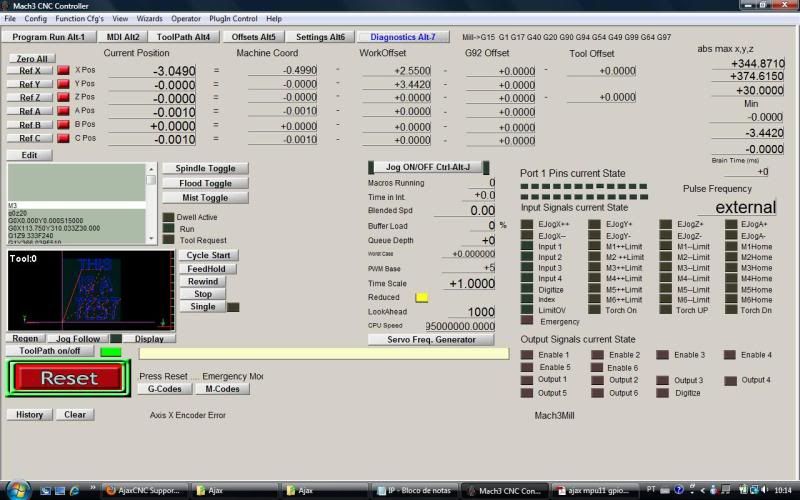
Diagnostics tab
-
Scoppio
- Posts: 6
- Joined: Fri Oct 01, 2010 8:20 am
- Allin1DC CNC Controller: No
- CNC Control System Serial Number: 107100116
- DC3IOB: No
- CNC11: No
- CPU10 or CPU7: No
Re: Axis X Encoder Error
So... any idea of what is causing that error?
-
diycncscott
Re: Axis X Encoder Error
After setting the encoder error parameters to 0, you need to save and then cycle estop to resend the setups to the MPU11.
The encoder error itself is generated because the encoders do not meet spec. Either the low level is above .5V,
the high level is below 3.5V... A- & B- are not the opposites of A & B respectively or all of the above...
Why do you have Axis0 mapped to drive number 13? It's highly doubtful that you'll get an enable to light up Enable 1
with the Axis0 drive number set to 13.
The encoder error itself is generated because the encoders do not meet spec. Either the low level is above .5V,
the high level is below 3.5V... A- & B- are not the opposites of A & B respectively or all of the above...
Why do you have Axis0 mapped to drive number 13? It's highly doubtful that you'll get an enable to light up Enable 1
with the Axis0 drive number set to 13.
-
Scoppio
- Posts: 6
- Joined: Fri Oct 01, 2010 8:20 am
- Allin1DC CNC Controller: No
- CNC Control System Serial Number: 107100116
- DC3IOB: No
- CNC11: No
- CPU10 or CPU7: No
Re: Axis X Encoder Error
Now the only thing that don't answer is the Enable1 from the diagnostics, that means the M11-12-13-14 don't send anything to the drivers.
-
Scoppio
- Posts: 6
- Joined: Fri Oct 01, 2010 8:20 am
- Allin1DC CNC Controller: No
- CNC Control System Serial Number: 107100116
- DC3IOB: No
- CNC11: No
- CPU10 or CPU7: No
Re: Axis X Encoder Error
I had uninstall the old version and instal the new version of the ajax plugin and now it seens to work properly.
-
diycncscott
Re: Axis X Encoder Error
Thanks for the update.
Perhaps installing the new version re-enabled the auto drive/encoder mapping.
Perhaps installing the new version re-enabled the auto drive/encoder mapping.