Autodesk Fusion 360 Posts - 4th axis works, moving on to 5th axis
Moderator: cnckeith
-
Sportbikeryder
- Posts: 177
- Joined: Thu Jan 26, 2017 11:45 pm
- Acorn CNC Controller: No
- Allin1DC CNC Controller: No
- Oak CNC controller: No
- CNC Control System Serial Number: 10583
- DC3IOB: No
- CNC12: Yes
- CNC11: No
- CPU10 or CPU7: Yes
- Location: North Carolina
Re: Autodesk Fusion 360 Posts - 4th axis works, moving on to 5th axis
Through use of the Autodesk Post Processor Training Guide (Which I was unaware of previously) located herehttps://cam.autodesk.com/posts/posts/gu ... 0Guide.pdf, along with some input form a fellow forum user with a similar machine, i was able to at least get a baseline post that should be suitable for testing.
I have included the post below, for a Centroid control and a TRT-32 tilt / rotary table. It has not yet been tested and is likely only suitable for 3+2 positioning (may not be suitable for compound angles)
A key element to this post is the following, and the exact number should be measured using the tooling balls for each specific machine. The variable headOffset is typically used for a Head rotation machine, however due to the nature of the non intersecting a and b axis on the TRT, thisis where the offset is implemented (at least this time)
//edit 07/12/18 Head offset is distance from A axis to B axis centerline Centroid TRT-32 is -7.7602"
var headOffset = toPreciseUnit(-7.7602, IN);
John
I have included the post below, for a Centroid control and a TRT-32 tilt / rotary table. It has not yet been tested and is likely only suitable for 3+2 positioning (may not be suitable for compound angles)
A key element to this post is the following, and the exact number should be measured using the tooling balls for each specific machine. The variable headOffset is typically used for a Head rotation machine, however due to the nature of the non intersecting a and b axis on the TRT, thisis where the offset is implemented (at least this time)
//edit 07/12/18 Head offset is distance from A axis to B axis centerline Centroid TRT-32 is -7.7602"
var headOffset = toPreciseUnit(-7.7602, IN);
John
- Attachments
-
- centroid_test_5ax.zip
- (11.67 KiB) Downloaded 177 times
Last edited by Sportbikeryder on Tue Jul 17, 2018 2:04 pm, edited 4 times in total.
-
Sportbikeryder
- Posts: 177
- Joined: Thu Jan 26, 2017 11:45 pm
- Acorn CNC Controller: No
- Allin1DC CNC Controller: No
- Oak CNC controller: No
- CNC Control System Serial Number: 10583
- DC3IOB: No
- CNC12: Yes
- CNC11: No
- CPU10 or CPU7: Yes
- Location: North Carolina
Re: Autodesk Fusion 360 Posts - 4th axis works, moving on to 5th axis
For anyone interested in adding a dwell time to allow the spindle to reach target speed prior to cutting, the following code can be added.
This adds in a proportional dwell time based on the programmed spindle speed. Adjustment to the "5/6" value can be made to adjust the amount of dwell time based on the specific spindle. This takes spindle speed, divides by 1000, and then multiplies by the "5/6" value. The output is then rounded to contain only one decimal place.
If a simple, fixed dwell amount is desired, only "onDwell(5.0)" would need to be added to the pos, resulting in a 5.0 second dwell.
John
var dwellTime = tool.spindleRPM /1000 * (5/6); //dwell calculated based on spindle speed and set to "5/6" of calculation due spindle accel properties
dwellTime = Math.round( dwellTime * 1e1 ) / 1e1; //rounds variable to 1 decimal
onDwell(dwellTime); //edit 07/16/2018 Add dwell after spindle start
This adds in a proportional dwell time based on the programmed spindle speed. Adjustment to the "5/6" value can be made to adjust the amount of dwell time based on the specific spindle. This takes spindle speed, divides by 1000, and then multiplies by the "5/6" value. The output is then rounded to contain only one decimal place.
If a simple, fixed dwell amount is desired, only "onDwell(5.0)" would need to be added to the pos, resulting in a 5.0 second dwell.
John
var dwellTime = tool.spindleRPM /1000 * (5/6); //dwell calculated based on spindle speed and set to "5/6" of calculation due spindle accel properties
dwellTime = Math.round( dwellTime * 1e1 ) / 1e1; //rounds variable to 1 decimal
onDwell(dwellTime); //edit 07/16/2018 Add dwell after spindle start
-
Sportbikeryder
- Posts: 177
- Joined: Thu Jan 26, 2017 11:45 pm
- Acorn CNC Controller: No
- Allin1DC CNC Controller: No
- Oak CNC controller: No
- CNC Control System Serial Number: 10583
- DC3IOB: No
- CNC12: Yes
- CNC11: No
- CPU10 or CPU7: Yes
- Location: North Carolina
Re: Autodesk Fusion 360 Posts - 4th axis works, moving on to 5th axis
It has been awhile, but I finally tested the 5 axis post from fusion. The post attached below works with my TRT32 (pending some accuracy verification). I wanted to post this in case others are trying to use Fusion with a Centroid tilt table.
as noted previously, the distance from the tilt to the rotary axis must be inserted into this post based on the output from the tilt.dat file for tilt axis centerline verification (difference between Z ht of A and B axes).
John
The variable headOffset is typically used for a Head rotation machine, however due to the nature of the non intersecting a and b axis on the TRT, this is where the offset is implemented
//edit 07/12/18 Head offset is distance from A axis to B axis centerline Centroid TRT-32 is -7.7602"
var headOffset = toPreciseUnit(-7.7602, IN);
as noted previously, the distance from the tilt to the rotary axis must be inserted into this post based on the output from the tilt.dat file for tilt axis centerline verification (difference between Z ht of A and B axes).
John
The variable headOffset is typically used for a Head rotation machine, however due to the nature of the non intersecting a and b axis on the TRT, this is where the offset is implemented
//edit 07/12/18 Head offset is distance from A axis to B axis centerline Centroid TRT-32 is -7.7602"
var headOffset = toPreciseUnit(-7.7602, IN);
- Attachments
-
- centroid_test_5ax_works.zip
- (11.8 KiB) Downloaded 172 times
-
jhenise
- Posts: 76
- Joined: Fri May 24, 2019 8:31 pm
- Acorn CNC Controller: No
- Allin1DC CNC Controller: No
- Oak CNC controller: Yes
- CNC Control System Serial Number: kit 103591 CNC12 SN XBBHIDEBGBC
- DC3IOB: No
- CNC12: Yes
- CNC11: No
- CPU10 or CPU7: No
Re: Autodesk Fusion 360 Posts - 4th axis works, moving on to 5th axis
I just found this thread. looks like we are both into motorcycles too 
I have been working on similar stuff running HSMworks in Solidworks. I am running a 3-axis mill with a 4th axis rotary table rotating about the X-axis.
my machine build: viewtopic.php?f=64&t=3552&start=30
just FYI: I was able to use 4th axis indexing with the generic Centroid post processor available from autodesk with no modification (as you point out in your first post of this thread)...
I am now trying to create some simultaneous 4-axis tool paths (see link below) and have realized the post processor fails.
https://forums.autodesk.com/t5/hsm-supp ... lse#M26667
I have found the fusion 360 / HSM / HSMworks instructions to enable multi axis (exactly as you show in your first post) so i will start there. I have the 4th axis brake so that also worked by default.
anyway glad to see someone doing cool stuff for motorcycles with centroid HSM and multi axis machining! perhaps your posts will help me too!!
I have been working on similar stuff running HSMworks in Solidworks. I am running a 3-axis mill with a 4th axis rotary table rotating about the X-axis.
my machine build: viewtopic.php?f=64&t=3552&start=30
just FYI: I was able to use 4th axis indexing with the generic Centroid post processor available from autodesk with no modification (as you point out in your first post of this thread)...
I am now trying to create some simultaneous 4-axis tool paths (see link below) and have realized the post processor fails.
https://forums.autodesk.com/t5/hsm-supp ... lse#M26667
I have found the fusion 360 / HSM / HSMworks instructions to enable multi axis (exactly as you show in your first post) so i will start there. I have the 4th axis brake so that also worked by default.
anyway glad to see someone doing cool stuff for motorcycles with centroid HSM and multi axis machining! perhaps your posts will help me too!!
-
swissi
- Posts: 573
- Joined: Wed Aug 29, 2018 11:15 am
- Acorn CNC Controller: Yes
- Allin1DC CNC Controller: No
- Oak CNC controller: No
- CNC Control System Serial Number: 985DADEB24D5-0309180716
- DC3IOB: No
- CNC11: No
- CPU10 or CPU7: No
Re: Autodesk Fusion 360 Posts - 4th axis works, moving on to 5th axis
Have you tried my version of the post processor? Check it out HEREjhenise wrote: ↑Wed Mar 03, 2021 2:09 pm I am now trying to create some simultaneous 4-axis tool paths (see link below) and have realized the post processor fails.
https://forums.autodesk.com/t5/hsm-supp ... lse#M26667
I have found the fusion 360 / HSM / HSMworks instructions to enable multi axis (exactly as you show in your first post) so i will start there. I have the 4th axis brake so that also worked by default.
-swissi
If you are using Fusion 360, check out my CNC12 specific Post Processor
If you are using a Touch Probe, Tool Touch Off Device or a Triple Corner Finder Plate, check out my ProbeApp
Contact me at swissi2000@gmail.com
If you are using a Touch Probe, Tool Touch Off Device or a Triple Corner Finder Plate, check out my ProbeApp
Contact me at swissi2000@gmail.com
-
jhenise
- Posts: 76
- Joined: Fri May 24, 2019 8:31 pm
- Acorn CNC Controller: No
- Allin1DC CNC Controller: No
- Oak CNC controller: Yes
- CNC Control System Serial Number: kit 103591 CNC12 SN XBBHIDEBGBC
- DC3IOB: No
- CNC12: Yes
- CNC11: No
- CPU10 or CPU7: No
Re: Autodesk Fusion 360 Posts - 4th axis works, moving on to 5th axis
Hi Swissi,
very cool! looks like you have put a lot of work into the multi axis post. I have read the whole thread you linked to about development of your post.
I spent the last day working with Autodesk Centroid Generic Post 43182.
I was able to enable the 4th axis (I am running it rotating around the X axis on a 3-axis mill pointing in the X- direction (right hand side of the mill table) in the post. I was also able follow instructions in the Autodesk post manual (section 7.6) to steal code from one of their Haas with trunnion posts and insert it into the Centroid post to get the inverse time feed rates working for interpolated 4-axis moves.
So far I have used it to machine some air with these basic 4-axis tool paths that I have been learning:
https://forums.autodesk.com/t5/hsm-supp ... p/10115274
and the post processor seems to work, despite some issues I have noticed.
You may be way ahead of me though! I think I will try yours out, I am ready to set up and start making some test parts now so I can give you feed back.
My system is: Solidworks w/ HSMworks CAM, Centroid Oak, and proper 32"x16"x20" mill with 10" rotary with brake, all AC servo, tool changer, and spindle encoder for rigid tapping.
very cool! looks like you have put a lot of work into the multi axis post. I have read the whole thread you linked to about development of your post.
I spent the last day working with Autodesk Centroid Generic Post 43182.
I was able to enable the 4th axis (I am running it rotating around the X axis on a 3-axis mill pointing in the X- direction (right hand side of the mill table) in the post. I was also able follow instructions in the Autodesk post manual (section 7.6) to steal code from one of their Haas with trunnion posts and insert it into the Centroid post to get the inverse time feed rates working for interpolated 4-axis moves.
So far I have used it to machine some air with these basic 4-axis tool paths that I have been learning:
https://forums.autodesk.com/t5/hsm-supp ... p/10115274
and the post processor seems to work, despite some issues I have noticed.
You may be way ahead of me though! I think I will try yours out, I am ready to set up and start making some test parts now so I can give you feed back.
My system is: Solidworks w/ HSMworks CAM, Centroid Oak, and proper 32"x16"x20" mill with 10" rotary with brake, all AC servo, tool changer, and spindle encoder for rigid tapping.
-
Sportbikeryder
- Posts: 177
- Joined: Thu Jan 26, 2017 11:45 pm
- Acorn CNC Controller: No
- Allin1DC CNC Controller: No
- Oak CNC controller: No
- CNC Control System Serial Number: 10583
- DC3IOB: No
- CNC12: Yes
- CNC11: No
- CPU10 or CPU7: Yes
- Location: North Carolina
Re: Autodesk Fusion 360 Posts - 4th axis works, moving on to 5th axis
I never persued more than positioning. As already mentioned Swissi has a huge jump on advanced features.
-
jhenise
- Posts: 76
- Joined: Fri May 24, 2019 8:31 pm
- Acorn CNC Controller: No
- Allin1DC CNC Controller: No
- Oak CNC controller: Yes
- CNC Control System Serial Number: kit 103591 CNC12 SN XBBHIDEBGBC
- DC3IOB: No
- CNC12: Yes
- CNC11: No
- CPU10 or CPU7: No
Re: Autodesk Fusion 360 Posts - 4th axis works, moving on to 5th axis
I have machined some air with tool paths produced using Swissi's post processor and it seems to basically work.
It fixes at least one shortcoming of mine. i wont go into detail here as I have not verified on parts yet.
But will post some real results when I get them! hopefully this week.
making these:
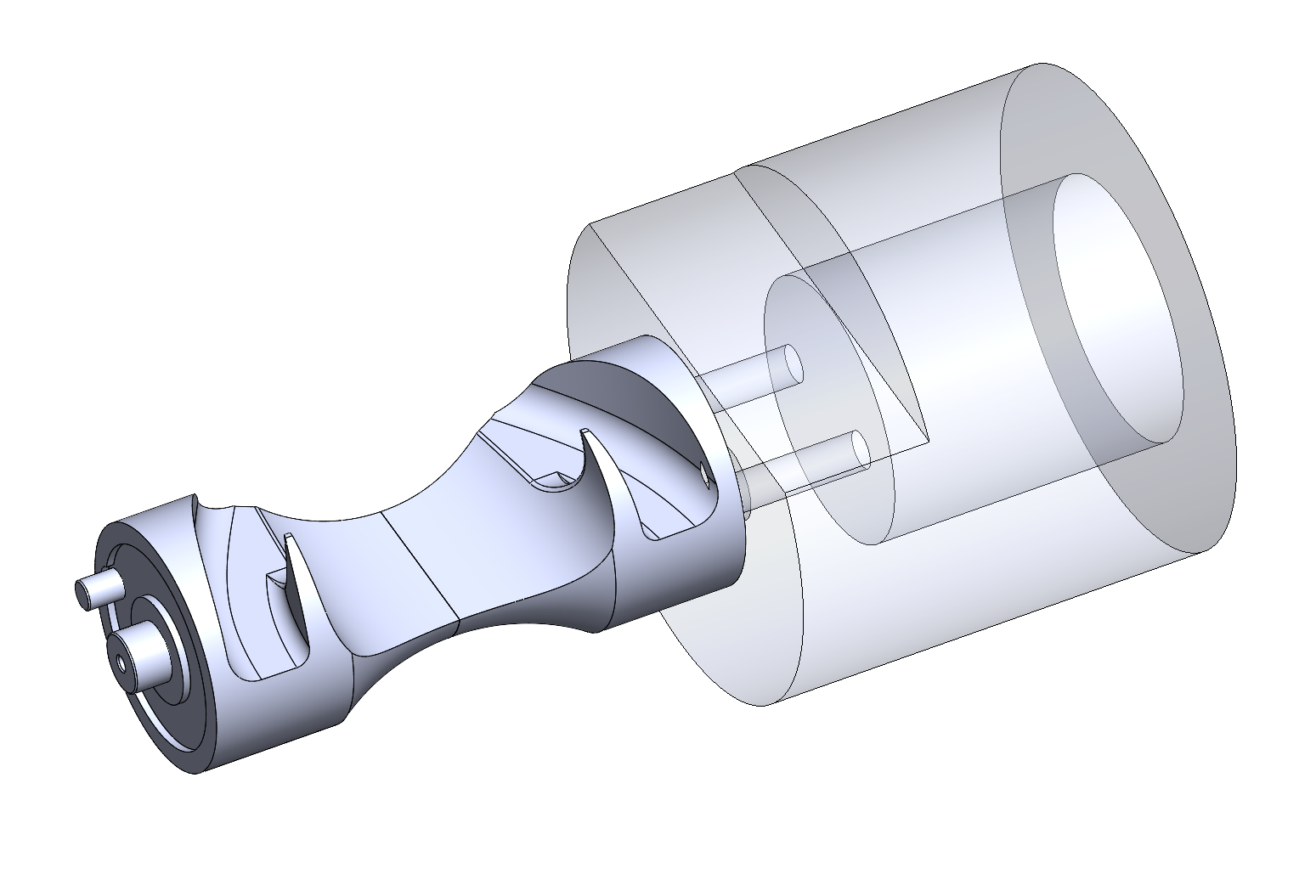
It fixes at least one shortcoming of mine. i wont go into detail here as I have not verified on parts yet.
But will post some real results when I get them! hopefully this week.
making these:
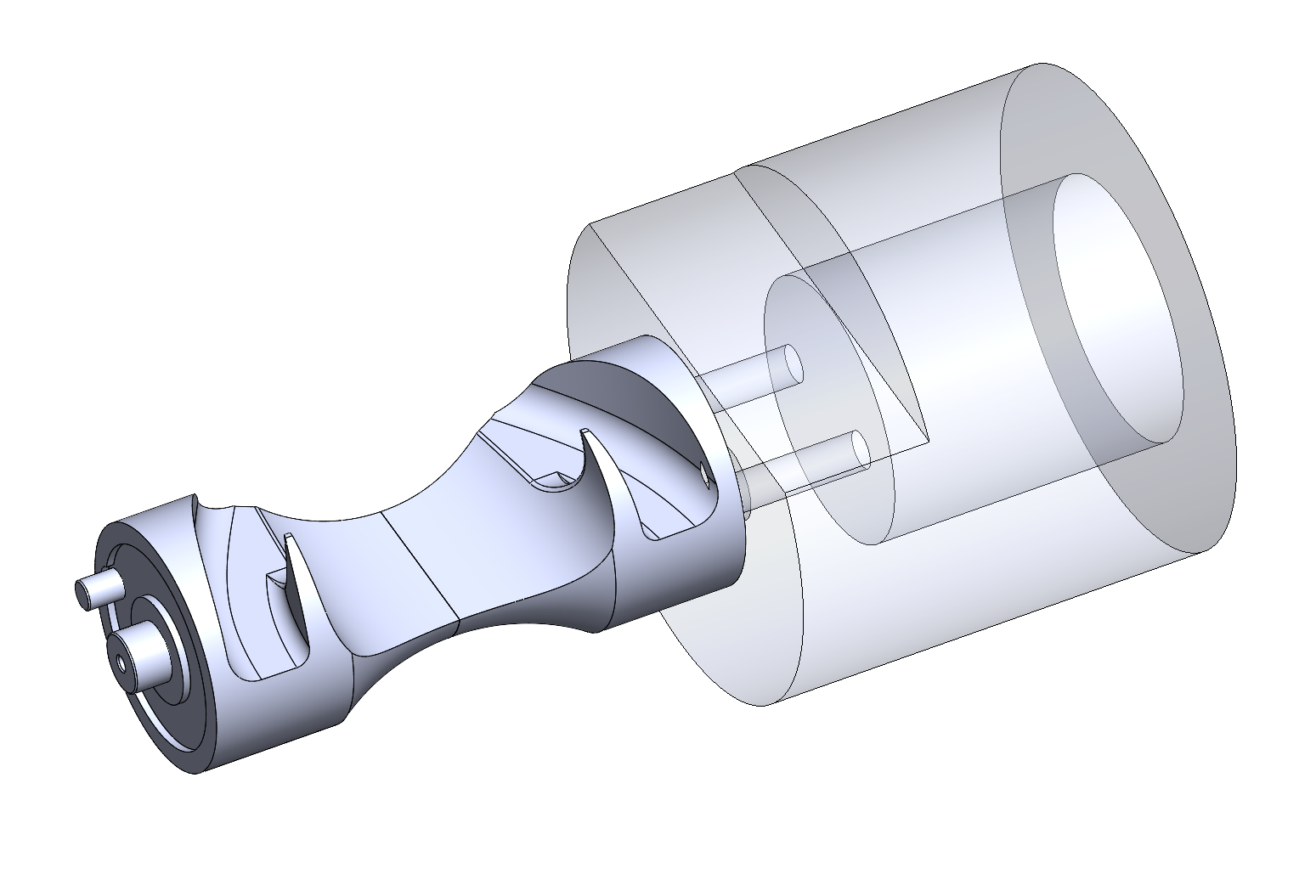
-
CrossfireX
- Posts: 31
- Joined: Sun Feb 18, 2018 7:47 pm
- Acorn CNC Controller: No
- Allin1DC CNC Controller: No
- Oak CNC controller: Yes
- CNC Control System Serial Number: A900998
- DC3IOB: No
- CNC12: Yes
- CNC11: No
- CPU10 or CPU7: No
- Location: Mackay, Australia
Re: Autodesk Fusion 360 Posts - 4th axis works, moving on to 5th axis
Hey did you end up getting this to work?
I'm having a lot of trouble with simultaneous 4th axis. I've been using my forth axis for positioning for a while, no problems, but in simultaneous mode it over feeds the A Axis. If I command the A axis to rotate, say, 29.8 degrees, it does it perfectly, but in the program it commands 29.8 degree while also moving the X Axis, say, 100mm, then the A Axis rotates about 50 degrees. I've scrapped a few parts now trying to get it sorted. Not sure if anyone knows how to fix this or what i'm doing wrong. I thought it had to do with the feedrate, but my confusion is that it's in absolute, so 29.8 degrees should be 29.8 degrees, regardless of feedrate... or am I wrong? that's a legitimate question.
I'm having a lot of trouble with simultaneous 4th axis. I've been using my forth axis for positioning for a while, no problems, but in simultaneous mode it over feeds the A Axis. If I command the A axis to rotate, say, 29.8 degrees, it does it perfectly, but in the program it commands 29.8 degree while also moving the X Axis, say, 100mm, then the A Axis rotates about 50 degrees. I've scrapped a few parts now trying to get it sorted. Not sure if anyone knows how to fix this or what i'm doing wrong. I thought it had to do with the feedrate, but my confusion is that it's in absolute, so 29.8 degrees should be 29.8 degrees, regardless of feedrate... or am I wrong? that's a legitimate question.
If the green light ain't burning, you ain't earning.
Jason A.K.A. CrossfireX
Jason A.K.A. CrossfireX
-
Sportbikeryder
- Posts: 177
- Joined: Thu Jan 26, 2017 11:45 pm
- Acorn CNC Controller: No
- Allin1DC CNC Controller: No
- Oak CNC controller: No
- CNC Control System Serial Number: 10583
- DC3IOB: No
- CNC12: Yes
- CNC11: No
- CPU10 or CPU7: Yes
- Location: North Carolina
Re: Autodesk Fusion 360 Posts - 4th axis works, moving on to 5th axis
First, I would probably stop trying to cut parts, and instead just do some air moves to verify the rotation.CrossfireX wrote: ↑Mon May 09, 2022 4:54 pm Hey did you end up getting this to work?
I'm having a lot of trouble with simultaneous 4th axis. I've been using my forth axis for positioning for a while, no problems, but in simultaneous mode it over feeds the A Axis. If I command the A axis to rotate, say, 29.8 degrees, it does it perfectly, but in the program it commands 29.8 degree while also moving the X Axis, say, 100mm, then the A Axis rotates about 50 degrees. I've scrapped a few parts now trying to get it sorted. Not sure if anyone knows how to fix this or what i'm doing wrong. I thought it had to do with the feedrate, but my confusion is that it's in absolute, so 29.8 degrees should be 29.8 degrees, regardless of feedrate... or am I wrong? that's a legitimate question.
Without digging in too deep, perhaps you are using inverse time (or not using inverse time) when you should / shouldn't.
John