During a retrofit I came across a VFD that had no manual, so tuning frequencies to analog voltage input was looking to be a challenge.
This was a problem for the rigid tapping set up. As you know, proper spindle speed synch is the key to success here. After much head scratching, I came up with a novel solution to this situation (novel, not elegant
Here's how I did it;
I first confirmed the deviation between the commanded spindle speed and the actual spindle speed (in this case it was 24RPM too low across the full 600rpm - 6,000rpm range). If you have a variable deviation across your speed range, you will need to find the deviation at your rigid tapping speed (usually 640RPM).
Next, I opened the post processor used for this machine with Visual Studio code and found the spindle speed output line (John Saunders / NYCNC has an excellent video detailing post editing on YouTube. His video is Fusion focused, but I can confirm the method also works with HSMXpress).
I then edited the post processor code for this speed command line to compensate for the deviation between commanded and actual speed (in this case +24)
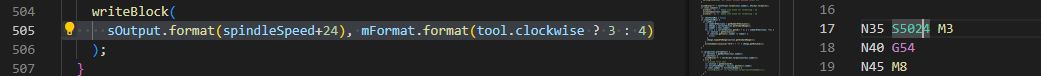
All other rigid tapping parameters are set in the Wizard based on the technical bulletin 304. If you are struggling to find your spindle drift & accel/deceleration times the high speed camera on your phone can be a help).
Now when the toolpaths are posted from CAM, all commanded speeds have the compensatory amount added (e.g for 640rpm in CAM, the post output gives 664rpm as the S command.). By changing the spindle speed AFTER CAM, the inbuilt calculators for speed / feed sync will remain unchanged. (If you were to simply bump the speed up in CAM, the feed would also change proportionally as it is linked to both the speed and pitch of the tool).
In practice this seems to be working well. I stress tested the system tapping an M5x0.8mm blind hole, 20mm deep in cold rolled 1020 'mild' steel at 800rpm with good results. This particular machine will not be tapping more than 10mm in 6061 aluminium for production, so the performance is adequate for the application. Your mileage may vary!
Now yes, I know this isn't a best practice post. It is always better to set things up correctly rather than fudge things in code, but hopefully this provides people with another hammer in the tool bag when they find themselves in this same situation!
Good luck, and have fun!