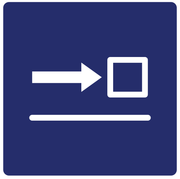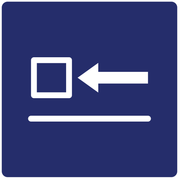Greetings from New Zealand!
We're building a pretty cool CNC coil winder here and wanted to share the progress, and hopefully someone can help with a couple of VCP and customization questions!
Machine Mechanical Description
- 4 Axis CNC Coil Winder
- X, Y, Z motion for linear axis, A for rotation (the 'spindle' essentially)
- X, Y & Z position the wire feeding carriage and spindle ready for manual wire starting
- Outputs (x2) control the wire clamp carriage (pneumatic system) to draw the wire out to the correct starting length
- An operator manually attaches the wire to the bobbin
- The A axis rotates while the Z axis moves to create the appropriate lay up
- Manual intervention again from the operator to tape and cut the wire



https://youtube.com/shorts/MuWre3iOHDE?feature=share
Control Description
- Centroid Acorn
- CNC4PC C86ACCP Clearpath Connector Board
- 4 Axis powered by Teknic ClearPath Servos
- Teknic Power Supplies
- Teknic Cable Set
- Touch Screen PC
- Custom VCP
- 4x Physical Push Buttons for Start, Feed Hold, Stop, E-Stop


VCP Description
- Custom VCP added to improve user experience
- Carriage in/out & clamp/open being handled as 'coolant' calls
- Custom Icons for Specialist Functions

Still to Go
- Install Fixed Guards
- Install Light Curtain
- Fix customization Niggles
So far the machine is running well and doing what it is supposed to! I have a couple of niggles (ignorance based I am sure) that will be addressed in the following posts.