thanks for reporting back, glad you got it sorted.
so sorry for your loss.
New Build - Starting from scratch with a Weiss VM25L (G0704)
Moderator: cnckeith
-
cnckeith
- Posts: 7334
- Joined: Wed Mar 03, 2010 4:23 pm
- Acorn CNC Controller: Yes
- Allin1DC CNC Controller: Yes
- Oak CNC controller: Yes
- CNC Control System Serial Number: none
- DC3IOB: Yes
- CNC11: Yes
- CPU10 or CPU7: Yes
- Contact:
Re: New Build - Starting from scratch with a Weiss VM25L (G0704)
Need support? READ THIS POST first. http://centroidcncforum.com/viewtopic.php?f=60&t=1043
All Acorn Documentation is located here: viewtopic.php?f=60&t=3397
Answers to common questions: viewforum.php?f=63
and here viewforum.php?f=61
Gear we use but don't sell. https://www.centroidcnc.com/centroid_di ... _gear.html
All Acorn Documentation is located here: viewtopic.php?f=60&t=3397
Answers to common questions: viewforum.php?f=63
and here viewforum.php?f=61
Gear we use but don't sell. https://www.centroidcnc.com/centroid_di ... _gear.html
-
OG1
- Posts: 19
- Joined: Mon Dec 11, 2023 2:18 pm
- Acorn CNC Controller: Yes
- Plasma CNC Controller: No
- AcornSix CNC Controller: No
- Allin1DC CNC Controller: No
- Hickory CNC Controller: No
- Oak CNC controller: No
- CNC Control System Serial Number: 544538046067-0616237327
- DC3IOB: No
- CNC12: Yes
- CNC11: No
- CPU10 or CPU7: No
Re: New Build - Starting from scratch with a Weiss VM25L (G0704)
Thank you, Keith! This is finally starting to click with me. The acorn and CNC 12 are getting easier and easier as I use it.
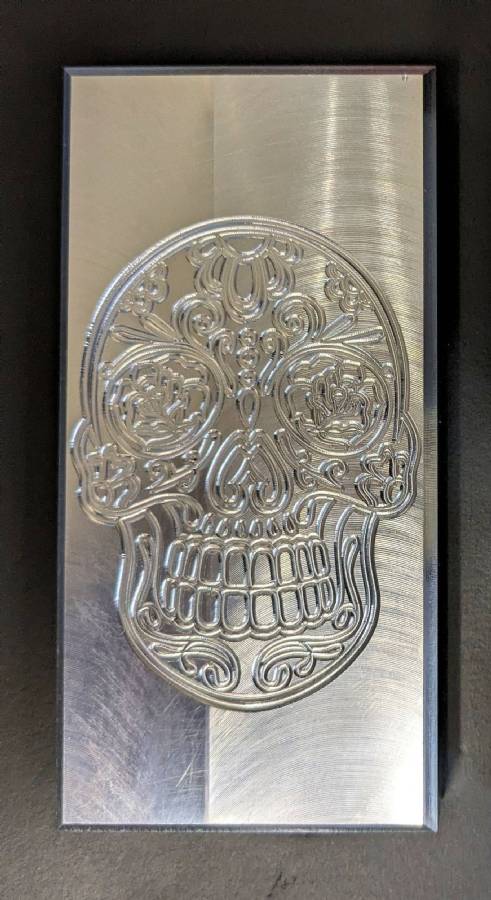
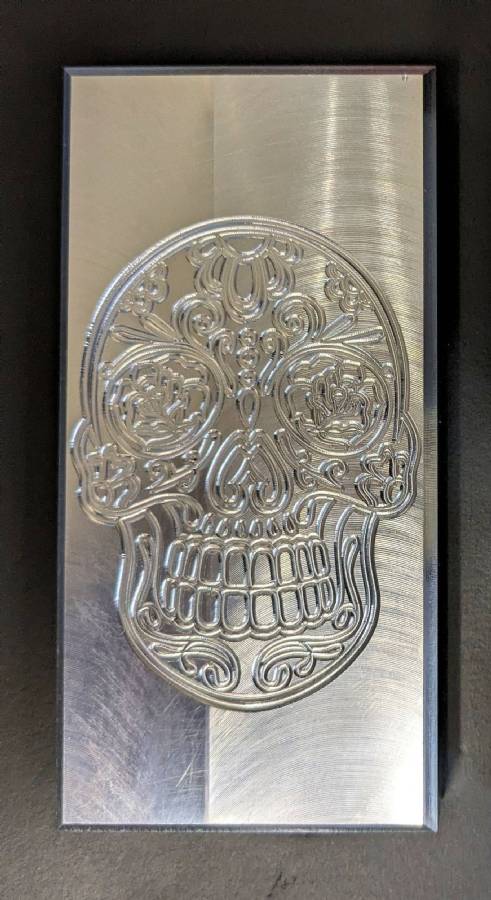
-
cnckeith
- Posts: 7334
- Joined: Wed Mar 03, 2010 4:23 pm
- Acorn CNC Controller: Yes
- Allin1DC CNC Controller: Yes
- Oak CNC controller: Yes
- CNC Control System Serial Number: none
- DC3IOB: Yes
- CNC11: Yes
- CPU10 or CPU7: Yes
- Contact:
Re: New Build - Starting from scratch with a Weiss VM25L (G0704)
wow thats great! thanks for posting. would be awesome if you made a post in "Success Stories"
https://centroidcncforum.com/viewforum.php?f=57
Need support? READ THIS POST first. http://centroidcncforum.com/viewtopic.php?f=60&t=1043
All Acorn Documentation is located here: viewtopic.php?f=60&t=3397
Answers to common questions: viewforum.php?f=63
and here viewforum.php?f=61
Gear we use but don't sell. https://www.centroidcnc.com/centroid_di ... _gear.html
All Acorn Documentation is located here: viewtopic.php?f=60&t=3397
Answers to common questions: viewforum.php?f=63
and here viewforum.php?f=61
Gear we use but don't sell. https://www.centroidcnc.com/centroid_di ... _gear.html
-
OG1
- Posts: 19
- Joined: Mon Dec 11, 2023 2:18 pm
- Acorn CNC Controller: Yes
- Plasma CNC Controller: No
- AcornSix CNC Controller: No
- Allin1DC CNC Controller: No
- Hickory CNC Controller: No
- Oak CNC controller: No
- CNC Control System Serial Number: 544538046067-0616237327
- DC3IOB: No
- CNC12: Yes
- CNC11: No
- CPU10 or CPU7: No
Re: New Build - Starting from scratch with a Weiss VM25L (G0704)
Yes sir, I did.
https://centroidcncforum.com/viewtopic.php?f=57&t=9897
I had a strange thing happen. In F360 a chamfering process looked good in simulation, and the gcode seemed fine also. When I ran the op, it plunged .900 too deep and crashed hard. I repeated it several times and it kept doing it. Only on the chamfer op while working on making ledges on my vise jaws.
https://centroidcncforum.com/viewtopic.php?f=57&t=9897
I had a strange thing happen. In F360 a chamfering process looked good in simulation, and the gcode seemed fine also. When I ran the op, it plunged .900 too deep and crashed hard. I repeated it several times and it kept doing it. Only on the chamfer op while working on making ledges on my vise jaws.
Code: Select all
%
O1001 (jaw ledge)
(Machine)
( vendor: PM-25MV Based)
( model: Generic 3-axis)
( description: This machine has YX axis on the Table and Z axis on the Head)
(T18 D=0.5 CR=0. TAPER=45deg - ZMIN=-0.165 - chamfer mill)
N10 G90 G94 G17
N15 G20
N20 G28 G91 Z0.
N25 G90
(2D Chamfer1)
N30 T18 M6
N35 S3000 M3
N40 G17 G90 G94
N45 G54
N50 M7
N55 G0 X3.92 Y-0.789
N60 G43 Z0.6 H18
N65 G0 Z0.2
N70 G1 Z-0.04 F5.
N75 Y-0.689 F10.
N80 X0.
N85 Y-0.789
N90 G0 Z0.6
N95 X3.92 Y-0.914
N100 Z0.2
N105 G1 Z-0.165 F5.
N110 Y-0.814 F10.
N115 X0.
N120 Y-0.914
N125 G0 Z0.6
N130 M9
N135 G28 G91 Z0.
N140 G90
N145 G28 G91 X0. Y0.
N150 G90
N155 M30
%
cnckeith wrote: ↑Wed Feb 28, 2024 8:06 pmwow thats great! thanks for posting. would be awesome if you made a post in "Success Stories"
https://centroidcncforum.com/viewforum.php?f=57
-
cnckeith
- Posts: 7334
- Joined: Wed Mar 03, 2010 4:23 pm
- Acorn CNC Controller: Yes
- Allin1DC CNC Controller: Yes
- Oak CNC controller: Yes
- CNC Control System Serial Number: none
- DC3IOB: Yes
- CNC11: Yes
- CPU10 or CPU7: Yes
- Contact:
Re: New Build - Starting from scratch with a Weiss VM25L (G0704)
sounds like tool offset issue? or misunderstanding on tip placement of tool for the 360 chamfering cycle
Need support? READ THIS POST first. http://centroidcncforum.com/viewtopic.php?f=60&t=1043
All Acorn Documentation is located here: viewtopic.php?f=60&t=3397
Answers to common questions: viewforum.php?f=63
and here viewforum.php?f=61
Gear we use but don't sell. https://www.centroidcnc.com/centroid_di ... _gear.html
All Acorn Documentation is located here: viewtopic.php?f=60&t=3397
Answers to common questions: viewforum.php?f=63
and here viewforum.php?f=61
Gear we use but don't sell. https://www.centroidcnc.com/centroid_di ... _gear.html
-
OG1
- Posts: 19
- Joined: Mon Dec 11, 2023 2:18 pm
- Acorn CNC Controller: Yes
- Plasma CNC Controller: No
- AcornSix CNC Controller: No
- Allin1DC CNC Controller: No
- Hickory CNC Controller: No
- Oak CNC controller: No
- CNC Control System Serial Number: 544538046067-0616237327
- DC3IOB: No
- CNC12: Yes
- CNC11: No
- CPU10 or CPU7: No
Re: New Build - Starting from scratch with a Weiss VM25L (G0704)
Thanks! I have not set any offsets yet but I did number all the tools preparing to do that, I bet the number for that tool has one and I did not realize it or I used that one the play with. Thanks!
-
OG1
- Posts: 19
- Joined: Mon Dec 11, 2023 2:18 pm
- Acorn CNC Controller: Yes
- Plasma CNC Controller: No
- AcornSix CNC Controller: No
- Allin1DC CNC Controller: No
- Hickory CNC Controller: No
- Oak CNC controller: No
- CNC Control System Serial Number: 544538046067-0616237327
- DC3IOB: No
- CNC12: Yes
- CNC11: No
- CPU10 or CPU7: No
Re: New Build - Starting from scratch with a Weiss VM25L (G0704)
Keith, after tweaking the parameters (after watching the awesome video from Marty's Garage and 1 2 3 blocks) this machine seems almost perfect....almost lol. I have a strange thing happening that may be normal but I have no idea so I hope you (or anyone else of course) can shed some light on it.
When I set zero on x, y and z sometimes when I move and go back to those coordinates, the zero is off by a few tenths. For example X is at 0.0000 and I setup a tool then manually move back to zero and I will be at 0.0008 (<-- this varies from .0003 to .0009) and I cannot get it back to zero unless I jog back and forth a few times and then it will land so often I just re-zero. On a similar note, when using a test indicator if I move in tenths it will sometimes not be accurate on the tenth scale but then the next one will be back on track.
Thanks so much in advanced!!!



When I set zero on x, y and z sometimes when I move and go back to those coordinates, the zero is off by a few tenths. For example X is at 0.0000 and I setup a tool then manually move back to zero and I will be at 0.0008 (<-- this varies from .0003 to .0009) and I cannot get it back to zero unless I jog back and forth a few times and then it will land so often I just re-zero. On a similar note, when using a test indicator if I move in tenths it will sometimes not be accurate on the tenth scale but then the next one will be back on track.
Thanks so much in advanced!!!



-
OG1
- Posts: 19
- Joined: Mon Dec 11, 2023 2:18 pm
- Acorn CNC Controller: Yes
- Plasma CNC Controller: No
- AcornSix CNC Controller: No
- Allin1DC CNC Controller: No
- Hickory CNC Controller: No
- Oak CNC controller: No
- CNC Control System Serial Number: 544538046067-0616237327
- DC3IOB: No
- CNC12: Yes
- CNC11: No
- CPU10 or CPU7: No
Re: New Build - Starting from scratch with a Weiss VM25L (G0704)
Oh, and one more question. I have no idea how to install a limit switch on the rotary (W for me) so it will not home so I used your guide to disable W and it homes fine. No issue now but when I finally get around to using the 4th axis I will need to figure this out.
-
cnckeith
- Posts: 7334
- Joined: Wed Mar 03, 2010 4:23 pm
- Acorn CNC Controller: Yes
- Allin1DC CNC Controller: Yes
- Oak CNC controller: Yes
- CNC Control System Serial Number: none
- DC3IOB: Yes
- CNC11: Yes
- CPU10 or CPU7: Yes
- Contact:
Re: New Build - Starting from scratch with a Weiss VM25L (G0704)
pretty simple, what's the question? it wires just like any other limit switch, most use prox since there is no contact and the rotary can go by it without hitting anything.OG1 wrote: ↑Mon Mar 25, 2024 12:57 pm Oh, and one more question. I have no idea how to install a limit switch on the rotary (W for me) so it will not home so I used your guide to disable W and it homes fine. No issue now but when I finally get around to using the 4th axis I will need to figure this out.
Need support? READ THIS POST first. http://centroidcncforum.com/viewtopic.php?f=60&t=1043
All Acorn Documentation is located here: viewtopic.php?f=60&t=3397
Answers to common questions: viewforum.php?f=63
and here viewforum.php?f=61
Gear we use but don't sell. https://www.centroidcnc.com/centroid_di ... _gear.html
All Acorn Documentation is located here: viewtopic.php?f=60&t=3397
Answers to common questions: viewforum.php?f=63
and here viewforum.php?f=61
Gear we use but don't sell. https://www.centroidcnc.com/centroid_di ... _gear.html
-
cnckeith
- Posts: 7334
- Joined: Wed Mar 03, 2010 4:23 pm
- Acorn CNC Controller: Yes
- Allin1DC CNC Controller: Yes
- Oak CNC controller: Yes
- CNC Control System Serial Number: none
- DC3IOB: Yes
- CNC11: Yes
- CPU10 or CPU7: Yes
- Contact:
Re: New Build - Starting from scratch with a Weiss VM25L (G0704)
sounds like machine backlash. have you measured the backlash? and if so what method did you use?OG1 wrote: ↑Mon Mar 25, 2024 12:54 pm Keith, after tweaking the parameters (after watching the awesome video from Marty's Garage and 1 2 3 blocks) this machine seems almost perfect....almost lol. I have a strange thing happening that may be normal but I have no idea so I hope you (or anyone else of course) can shed some light on it.
When I set zero on x, y and z sometimes when I move and go back to those coordinates, the zero is off by a few tenths. For example X is at 0.0000 and I setup a tool then manually move back to zero and I will be at 0.0008 (<-- this varies from .0003 to .0009) and I cannot get it back to zero unless I jog back and forth a few times and then it will land so often I just re-zero. On a similar note, when using a test indicator if I move in tenths it will sometimes not be accurate on the tenth scale but then the next one will be back on track.
Thanks so much in advanced!!!

Need support? READ THIS POST first. http://centroidcncforum.com/viewtopic.php?f=60&t=1043
All Acorn Documentation is located here: viewtopic.php?f=60&t=3397
Answers to common questions: viewforum.php?f=63
and here viewforum.php?f=61
Gear we use but don't sell. https://www.centroidcnc.com/centroid_di ... _gear.html
All Acorn Documentation is located here: viewtopic.php?f=60&t=3397
Answers to common questions: viewforum.php?f=63
and here viewforum.php?f=61
Gear we use but don't sell. https://www.centroidcnc.com/centroid_di ... _gear.html